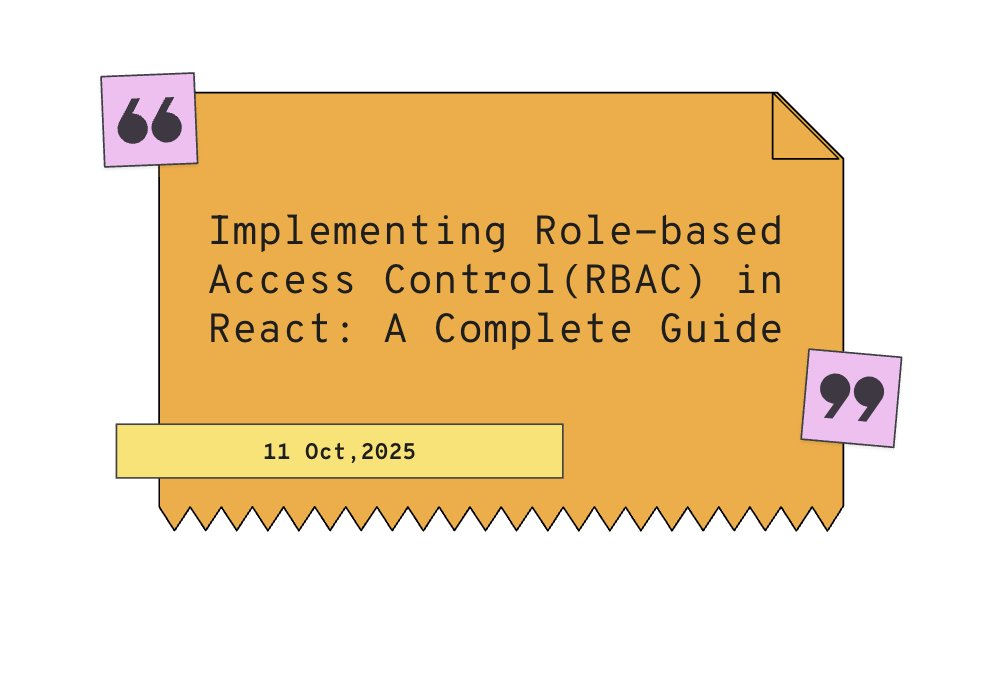
Implementing Role-Based Access Control (RBAC) in React: A Complete Guide
Role-Based Access Control (RBAC) is a fundamental security pattern that restricts system access based on user roles and permissions. In React applications, implementing RBAC ensures that users only see and interact with features they're authorized to access. This article explores how to implement a robust RBAC system in React, covering architecture patterns, implementation strategies, and security best practices.
What is RBAC?
RBAC is an access control method that assigns permissions to users based on their roles within an organization. Instead of assigning permissions directly to users, permissions are grouped into roles, and users are assigned one or more roles. This approach provides several benefits:
- Scalability: Easy to manage permissions for large numbers of users
- Maintainability: Centralized permission management
- Security: Consistent access control across the application
- Flexibility: Easy to modify permissions by updating roles
Core RBAC Concepts
1. Users
Individuals who interact with the system (e.g., employees, customers, administrators).
2. Roles
Collections of permissions that define what actions a user can perform (e.g., Admin, Moderator, User).
3. Permissions
Specific actions or resources a user can access (e.g., user.create, post.delete, admin.dashboard).
4. Resources
Objects or data that permissions apply to (e.g., users, posts, settings).
RBAC Architecture in React
A well-designed RBAC system in React typically consists of several layers:
┌─────────────────────────────────────┐
│ UI Components │
├─────────────────────────────────────┤
│ Protected Components │
├─────────────────────────────────────┤
│ RBAC Hooks/Utils │
├─────────────────────────────────────┤
│ State Management │
├─────────────────────────────────────┤
│ API/Backend │
└─────────────────────────────────────┘
Implementation Strategy
1. User Data Structure
First, define the structure for user data that includes roles and permissions:
interface User {
id: number
username: string
email: string
isActive: boolean
isSuperUser: boolean
roles: Role[]
permissions: Permission[]
}
interface Role {
id: number
name: string
description: string
permissions: Permission[]
}
interface Permission {
id: number
name: string
resource: string
action: string
codename: string // e.g., "user.create", "post.delete"
}
2. RBAC Context and Provider
Create a React context to manage authentication and authorization state:
interface AuthContextType {
user: User | null;
isAuthenticated: boolean;
isLoading: boolean;
login: (credentials: LoginCredentials) => Promise<void>;
logout: () => void;
hasPermission: (permission: string) => boolean;
hasRole: (roleName: string) => boolean;
hasAnyRole: (roleNames: string[]) => boolean;
hasAllRoles: (roleNames: string[]) => boolean;
}
const AuthContext = createContext<AuthContextType | undefined>(undefined);
export const AuthProvider: React.FC<{ children: React.ReactNode }> = ({ children }) => {
const [user, setUser] = useState<User | null>(null);
const [isLoading, setIsLoading] = useState(true);
const hasPermission = useCallback((permission: string): boolean => {
if (!user) return false;
if (user.isSuperUser) return true;
return user.permissions.some(p => p.codename === permission);
}, [user]);
const hasRole = useCallback((roleName: string): boolean => {
if (!user) return false;
if (user.isSuperUser) return true;
return user.roles.some(role => role.name === roleName);
}, [user]);
const hasAnyRole = useCallback((roleNames: string[]): boolean => {
return roleNames.some(roleName => hasRole(roleName));
}, [hasRole]);
const hasAllRoles = useCallback((roleNames: string[]): boolean => {
return roleNames.every(roleName => hasRole(roleName));
}, [hasRole]);
const value: AuthContextType = {
user,
isAuthenticated: !!user,
isLoading,
login,
logout,
hasPermission,
hasRole,
hasAnyRole,
hasAllRoles,
};
return (
<AuthContext.Provider value={value}>
{children}
</AuthContext.Provider>
);
};
3. Custom RBAC Hooks
Create custom hooks for easy access to RBAC functionality:
export const useAuth = () => {
const context = useContext(AuthContext)
if (context === undefined) {
throw new Error('useAuth must be used within an AuthProvider')
}
return context
}
export const usePermission = (permission: string) => {
const { hasPermission } = useAuth()
return hasPermission(permission)
}
export const useRole = (roleName: string) => {
const { hasRole } = useAuth()
return hasRole(roleName)
}
export const useAnyRole = (roleNames: string[]) => {
const { hasAnyRole } = useAuth()
return hasAnyRole(roleNames)
}
4. Protected Component Wrapper
Create a component that conditionally renders content based on permissions:
interface ProtectedContentProps {
children: React.ReactNode;
fallback?: React.ReactNode;
permissions?: string[];
roles?: string[];
requireAll?: boolean;
redirectTo?: string;
}
export const ProtectedContent: React.FC<ProtectedContentProps> = ({
children,
fallback = null,
permissions = [],
roles = [],
requireAll = false,
redirectTo,
}) => {
const { isAuthenticated, hasPermission, hasRole, hasAnyRole, hasAllRoles } = useAuth();
const navigate = useNavigate();
// Redirect unauthenticated users
useEffect(() => {
if (!isAuthenticated && redirectTo) {
navigate(redirectTo);
}
}, [isAuthenticated, redirectTo, navigate]);
if (!isAuthenticated) {
return <>{fallback}</>;
}
let hasAccess = false;
// Check permissions
if (permissions.length > 0) {
if (requireAll) {
hasAccess = permissions.every(permission => hasPermission(permission));
} else {
hasAccess = permissions.some(permission => hasPermission(permission));
}
}
// Check roles
if (roles.length > 0) {
if (requireAll) {
hasAccess = hasAllRoles(roles);
} else {
hasAccess = hasAnyRole(roles);
}
}
// If no specific requirements, grant access to authenticated users
if (permissions.length === 0 && roles.length === 0) {
hasAccess = true;
}
return hasAccess ? <>{children}</> : <>{fallback}</>;
};
5. Route Protection
Implement route-level protection using React Router:
interface ProtectedRouteProps {
children: React.ReactNode;
permissions?: string[];
roles?: string[];
requireAll?: boolean;
fallback?: React.ReactNode;
}
export const ProtectedRoute: React.FC<ProtectedRouteProps> = ({
children,
permissions = [],
roles = [],
requireAll = false,
fallback = <Navigate to="/login" replace />,
}) => {
return (
<ProtectedContent
permissions={permissions}
roles={roles}
requireAll={requireAll}
fallback={fallback}
>
{children}
</ProtectedContent>
);
};
Practical Implementation Examples
1. Menu Component with RBAC
const NavigationMenu: React.FC = () => {
return (
<nav>
<ul>
{/* Public menu items */}
<li><Link to="/">Home</Link></li>
<li><Link to="/about">About</Link></li>
{/* User-only menu items */}
<ProtectedContent>
<li><Link to="/dashboard">Dashboard</Link></li>
</ProtectedContent>
{/* Admin-only menu items */}
<ProtectedContent roles={['Admin']}>
<li><Link to="/admin">Admin Panel</Link></li>
<li><Link to="/users">User Management</Link></li>
</ProtectedContent>
{/* Moderator or Admin menu items */}
<ProtectedContent roles={['Moderator', 'Admin']}>
<li><Link to="/moderation">Moderation</Link></li>
</ProtectedContent>
{/* Permission-based menu items */}
<ProtectedContent permissions={['post.create']}>
<li><Link to="/create-post">Create Post</Link></li>
</ProtectedContent>
</ul>
</nav>
);
};
2. Component-Level Protection
const PostActions: React.FC<{ post: Post }> = ({ post }) => {
const { user } = useAuth();
return (
<div className="post-actions">
{/* Anyone can view */}
<button onClick={() => viewPost(post.id)}>View</button>
{/* Only post owner or users with edit permission */}
<ProtectedContent
permissions={['post.edit']}
fallback={
user?.id === post.authorId && (
<button onClick={() => editPost(post.id)}>Edit</button>
)
}
>
<button onClick={() => editPost(post.id)}>Edit</button>
</ProtectedContent>
{/* Only users with delete permission */}
<ProtectedContent permissions={['post.delete']}>
<button
onClick={() => deletePost(post.id)}
className="danger"
>
Delete
</button>
</ProtectedContent>
</div>
);
};
3. Form Field Protection
const UserForm: React.FC<{ user: User }> = ({ user }) => {
return (
<form>
<div className="form-group">
<label>Username</label>
<input
type="text"
name="username"
defaultValue={user.username}
readOnly={!usePermission('user.edit')}
/>
</div>
<div className="form-group">
<label>Email</label>
<input
type="email"
name="email"
defaultValue={user.email}
readOnly={!usePermission('user.edit')}
/>
</div>
{/* Admin-only fields */}
<ProtectedContent roles={['Admin']}>
<div className="form-group">
<label>Role</label>
<select name="role" defaultValue={user.roles[0]?.id}>
<option value="">Select Role</option>
<option value="1">User</option>
<option value="2">Moderator</option>
<option value="3">Admin</option>
</select>
</div>
<div className="form-group">
<label>
<input
type="checkbox"
name="isActive"
defaultChecked={user.isActive}
/>
Active
</label>
</div>
</ProtectedContent>
<ProtectedContent permissions={['user.edit']}>
<button type="submit">Update User</button>
</ProtectedContent>
</form>
);
};
Advanced RBAC Patterns
1. Hierarchical Roles
Implement role inheritance where higher-level roles automatically get permissions from lower-level roles:
interface RoleHierarchy {
[roleName: string]: string[]
}
const roleHierarchy: RoleHierarchy = {
SuperAdmin: ['Admin', 'Moderator', 'User'],
Admin: ['Moderator', 'User'],
Moderator: ['User'],
User: [],
}
const hasInheritedPermission = (user: User, permission: string): boolean => {
// Check direct permissions
if (user.permissions.some((p) => p.codename === permission)) {
return true
}
// Check inherited permissions through roles
const inheritedRoles = user.roles.flatMap(
(role) => roleHierarchy[role.name] || [],
)
return inheritedRoles.some((roleName) => {
const role = user.roles.find((r) => r.name === roleName)
return role?.permissions.some((p) => p.codename === permission)
})
}
2. Resource-Based Permissions
Implement permissions that are specific to resources:
interface ResourcePermission {
resource: string
resourceId?: string | number
action: string
}
const hasResourcePermission = (
user: User,
resource: string,
action: string,
resourceId?: string | number,
): boolean => {
const permission = resourceId
? `${resource}.${action}.${resourceId}`
: `${resource}.${action}`
return user.permissions.some((p) => p.codename === permission)
}
// Usage example
const canEditPost = (postId: number) =>
hasResourcePermission(user, 'post', 'edit', postId)
3. Conditional Permissions
Implement permissions that depend on context or data:
interface ConditionalPermission {
permission: string
condition: (context: any) => boolean
}
const conditionalPermissions: ConditionalPermission[] = [
{
permission: 'post.edit',
condition: (context: { post: Post; user: User }) =>
context.post.authorId === context.user.id,
},
{
permission: 'comment.moderate',
condition: (context: { comment: Comment; user: User }) =>
context.user.roles.some((role) =>
['Moderator', 'Admin'].includes(role.name),
),
},
]
const checkConditionalPermission = (
permission: string,
context: any,
): boolean => {
const conditional = conditionalPermissions.find(
(cp) => cp.permission === permission,
)
if (!conditional) return false
return conditional.condition(context)
}
Security Considerations
1. Client-Side Security is Not Enough
Important: RBAC implementation in React is for UX purposes only. All permission checks must be enforced on the backend:
// ❌ DON'T rely only on client-side checks
const deletePost = async (postId: number) => {
if (hasPermission('post.delete')) {
await api.deletePost(postId) // Backend must also check permissions
}
}
// ✅ DO implement both client and server-side checks
const deletePost = async (postId: number) => {
if (hasPermission('post.delete')) {
try {
await api.deletePost(postId) // Backend validates permissions
} catch (error) {
if (error.status === 403) {
// Handle unauthorized access
showError('You do not have permission to delete this post')
}
}
}
}
2. Token-Based Authentication
Use JWT tokens or similar mechanisms to maintain user state:
const useAuthToken = () => {
const [token, setToken] = useState<string | null>(
localStorage.getItem('auth_token'),
)
const setAuthToken = (newToken: string) => {
setToken(newToken)
localStorage.setItem('auth_token', newToken)
}
const clearAuthToken = () => {
setToken(null)
localStorage.removeItem('auth_token')
}
return { token, setAuthToken, clearAuthToken }
}
3. Permission Caching
Implement efficient permission checking with caching:
class PermissionCache {
private cache = new Map<string, boolean>()
private ttl = 5 * 60 * 1000 // 5 minutes
set(key: string, value: boolean): void {
this.cache.set(key, value)
setTimeout(() => this.cache.delete(key), this.ttl)
}
get(key: string): boolean | undefined {
return this.cache.get(key)
}
clear(): void {
this.cache.clear()
}
}
const permissionCache = new PermissionCache()
const hasPermissionCached = (permission: string): boolean => {
const cached = permissionCache.get(permission)
if (cached !== undefined) {
return cached
}
const result = hasPermission(permission)
permissionCache.set(permission, result)
return result
}
Testing RBAC Implementation
1. Unit Testing
describe('RBAC Hooks', () => {
const mockUser: User = {
id: 1,
username: 'testuser',
email: 'test@example.com',
isActive: true,
isSuperUser: false,
roles: [
{
id: 1,
name: 'Moderator',
description: 'Content moderator',
permissions: [
{
id: 1,
name: 'Post Moderate',
resource: 'post',
action: 'moderate',
codename: 'post.moderate',
},
],
},
],
permissions: [
{
id: 2,
name: 'Post Create',
resource: 'post',
action: 'create',
codename: 'post.create',
},
],
}
beforeEach(() => {
// Mock AuthContext
jest.spyOn(React, 'useContext').mockReturnValue({
user: mockUser,
isAuthenticated: true,
hasPermission: (permission: string) =>
mockUser.permissions.some((p) => p.codename === permission),
hasRole: (roleName: string) =>
mockUser.roles.some((r) => r.name === roleName),
// ... other methods
})
})
it('should return true for user with required permission', () => {
const { result } = renderHook(() => usePermission('post.create'))
expect(result.current).toBe(true)
})
it('should return false for user without required permission', () => {
const { result } = renderHook(() => usePermission('post.delete'))
expect(result.current).toBe(false)
})
})
2. Integration Testing
describe('ProtectedContent Component', () => {
it('should render children for authorized users', () => {
render(
<AuthProvider>
<ProtectedContent permissions={['post.create']}>
<div data-testid="protected-content">Protected Content</div>
</ProtectedContent>
</AuthProvider>
);
expect(screen.getByTestId('protected-content')).toBeInTheDocument();
});
it('should render fallback for unauthorized users', () => {
render(
<AuthProvider>
<ProtectedContent
permissions={['post.delete']}
fallback={<div data-testid="fallback">Access Denied</div>}
>
<div>Protected Content</div>
</ProtectedContent>
</AuthProvider>
);
expect(screen.getByTestId('fallback')).toBeInTheDocument();
});
});
Performance Optimization
1. Memoization
Use React.memo and useMemo to prevent unnecessary re-renders:
const PermissionCheck = React.memo<{ permission: string; children: React.ReactNode }>(
({ permission, children }) => {
const hasAccess = usePermission(permission);
return hasAccess ? <>{children}</> : null;
}
);
const UserPermissions = React.memo(() => {
const { user } = useAuth();
const userPermissions = useMemo(() => {
if (!user) return [];
return user.permissions.map(p => p.codename);
}, [user]);
return (
<div>
{userPermissions.map(permission => (
<span key={permission} className="permission-tag">
{permission}
</span>
))}
</div>
);
});
2. Lazy Loading
Implement lazy loading for role-specific components:
const AdminPanel = lazy(() => import('./AdminPanel'));
const ModeratorPanel = lazy(() => import('./ModeratorPanel'));
const RoleBasedPanel: React.FC = () => {
const { hasRole } = useAuth();
if (hasRole('Admin')) {
return (
<Suspense fallback={<div>Loading Admin Panel...</div>}>
<AdminPanel />
</Suspense>
);
}
if (hasRole('Moderator')) {
return (
<Suspense fallback={<div>Loading Moderator Panel...</div>}>
<ModeratorPanel />
</Suspense>
);
}
return <div>No access to any panels</div>;
};
Best Practices Summary
- Always implement server-side permission checks - Client-side RBAC is for UX only
- Use TypeScript for better type safety and developer experience
- Implement proper error handling for unauthorized access attempts
- Cache permissions to improve performance
- Test thoroughly - both unit and integration tests
- Document permission requirements clearly in your codebase
- Use consistent naming conventions for permissions and roles
- Implement role hierarchy for complex permission structures
- Consider resource-level permissions for fine-grained control
- Monitor and audit permission usage
Conclusion
Implementing RBAC in React applications provides a robust foundation for managing user access and permissions. By following the patterns and best practices outlined in this article, you can create a secure, maintainable, and scalable authorization system.
Remember that RBAC is just one piece of the security puzzle. Always implement proper authentication, use HTTPS, validate all inputs, and keep your dependencies updated. The client-side implementation should complement, not replace, your server-side security measures.
The key to successful RBAC implementation is finding the right balance between security, usability, and maintainability. Start with simple role-based checks and gradually add more sophisticated permission systems as your application grows.