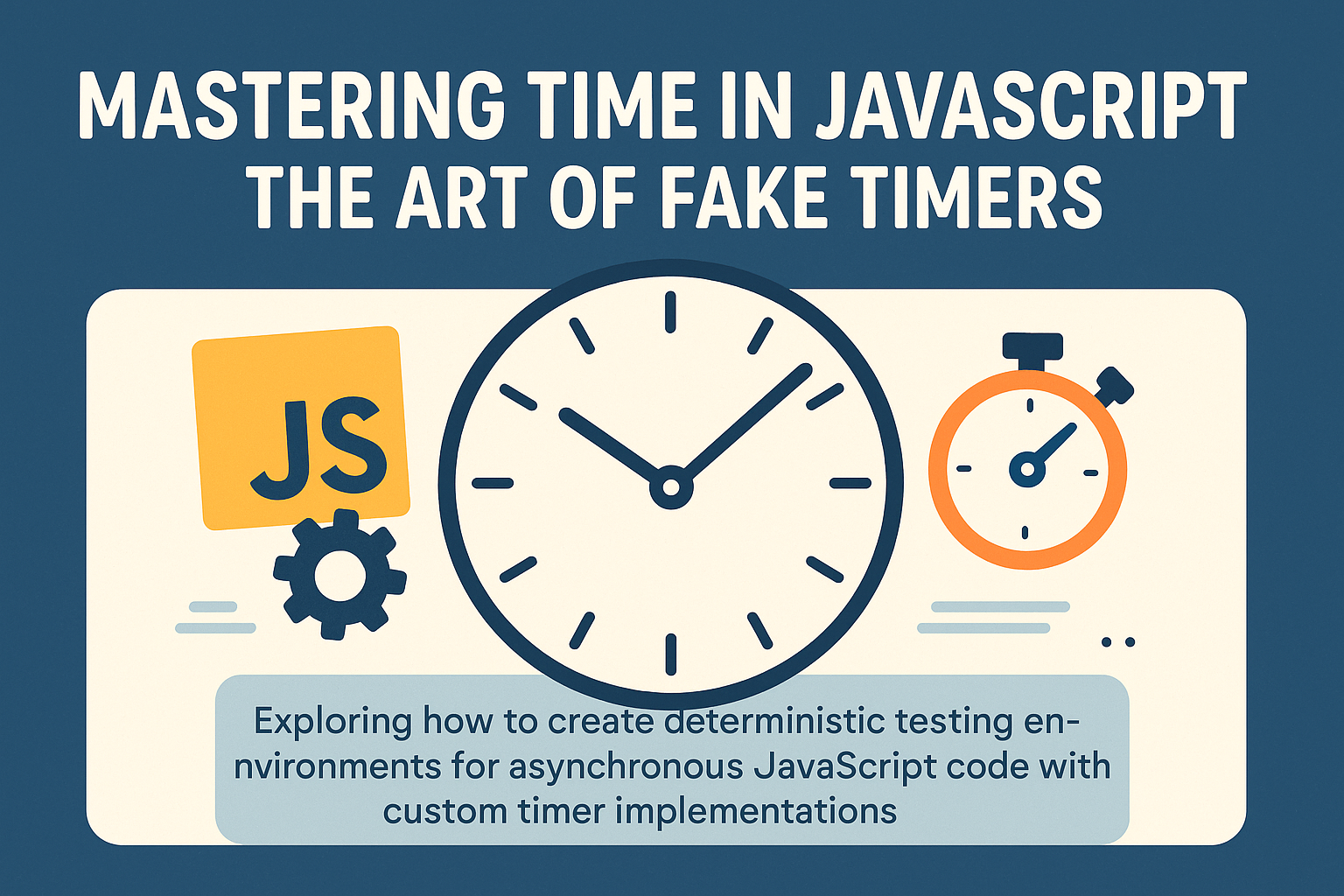
Mastering Time in JavaScript: The Art of Fake Timers
Time-based operations are everywhere in JavaScript. From animations and UI transitions to polling APIs and implementing throttles or debounces, setTimeout and its sibling functions are some of the most widely used utilities in the language. But have you ever stopped to consider how these functions actually work under the hood? And more importantly, have you experienced the frustration of testing code that relies on them?
The Problem with Time in JavaScript
JavaScript's timing mechanisms (setTimeout, setInterval, etc.) are fundamentally tied to the Event Loop—that elegant choreographer that orchestrates the dance of synchronous and asynchronous operations in your browser or Node.js environment.
Here's a reality check though: when you write:
setTimeout(() => console.log('Hello!'), 100);
You're not guaranteed that your callback will execute exactly 100ms later. What you're actually saying is: "Please put this function in the task queue after at least 100ms have passed, and the Event Loop will get to it when it can."
This non-deterministic timing behavior is generally acceptable for user-facing applications where a few milliseconds variance won't matter. But when writing tests for time-dependent code, it becomes a significant problem.
The Testing Conundrum
Imagine you're testing a throttle implementation. A throttle limits how often a function can be called, which naturally involves timers. How do you verify it works correctly?
If you write something like:
const throttled = throttle(fn, 100);
throttled();
throttled(); // Should be ignored
expect(fn).toHaveBeenCalledTimes(1);
// Wait 100ms
sleep(100);
throttled(); // Should work again
expect(fn).toHaveBeenCalledTimes(2);
You've now introduced real time into your test, making it:
- Slow - Tests that wait for timers are painfully slow to run
- Flaky - Timing-dependent tests can fail inconsistently based on system load
- Imprecise - You can't test exact timing behavior this way
This is where a FakeTimer implementation becomes invaluable.
Enter the World of Fake Timers
A Fake Timer replaces JavaScript's native timing functions with controllable versions that operate in "virtual time." Instead of waiting for real clock time to pass, you advance time programmatically, letting you test time-based code instantly and deterministically.
Let's look at what a basic implementation involves:
class FakeTimer {
constructor(){
this.original={
setTimeout: window.setTimeout,
clearTimeout: window.clearTimeout,
dateNow: Date.now
};
this.timerId=1;
this.q=[];
this.currentTime=0;
}
install() {
window.setTimeout = (cb, time, ...args) => {
let id = this.timerId++;
this.q.push({
id,
time: time + this.currentTime,
cb,
args
});
this.q.sort((a,b) => a.time - b.time);
return id;
}
window.clearTimeout = (idToRemove) => {
this.q = this.q.filter((item) => item.id !== idToRemove);
}
Date.now = () => {
return this.currentTime;
}
}
uninstall() {
window.setTimeout = this.original.setTimeout;
window.clearTimeout = this.original.clearTimeout;
Date.now = this.original.dateNow;
}
tick() {
while(this.q.length) {
const {time, cb, args} = this.q.shift();
this.currentTime = time;
cb(...args);
}
}
}
Understanding the Implementation
This elegantly simple class performs some incredibly powerful magic:
1. Global Function Replacement
When install() is called, we replace the native timing functions and Date.now() with our controlled versions. We store the originals so we can restore them later.
2. Virtual Time Maintenance
We maintain a currentTime variable representing our virtual clock. All timer operations work relative to this virtual clock rather than the system clock.
3. Task Queue Simulation
Instead of using the browser's task queue, we maintain our own priority queue (this.q) of scheduled functions, sorted by execution time.
4. Time Control
The tick() method is where the magic happens—it processes all scheduled callbacks in order, advancing our virtual time to each timer's execution time.
The Art of Testing with Fake Timers
With our FakeTimer implementation, testing time-dependent code becomes a joy rather than a frustration. Here's how a test for a throttle function might look:
const fakeTimer = new FakeTimer();
fakeTimer.install();
const logs = [];
const log = (arg) => {
logs.push([Date.now(), arg]);
};
// Set up multiple timers
setTimeout(() => log('A'), 100);
const bTimer = setTimeout(() => log('B'), 110); // We'll cancel this one
clearTimeout(bTimer);
setTimeout(() => log('C'), 200);
// Execute all timers instantly
fakeTimer.tick();
// Verify the exact timing
expect(logs).toEqual([[100, 'A'], [200, 'C']]);
// Clean up
fakeTimer.uninstall();
Notice how we've achieved perfect control over time without actually waiting for any real time to pass. Our test runs instantly and deterministically.
Beyond Basic Testing: Advanced Applications
Fake timers aren't just useful for simple timeout tests. They enable sophisticated testing of:
-
Complex Animation Sequences - Test multi-step animations without flaky timing issues
-
Network Retry Logic - Verify backoff algorithms without waiting for actual delays
-
Throttling and Debouncing - Ensure these utility functions behave perfectly under various timing scenarios
-
Time-Based Optimizations - Test caching or calculation optimizations that depend on timing
-
UI State Machines - Test complex UI transitions that depend on multiple timed operations
The Hidden Benefits
Beyond making tests faster and more reliable, fake timers offer other benefits:
-
Education - Implementing a fake timer provides deep insight into how JavaScript's timing mechanisms work
-
Debugging - You can slow down or speed up time to debug time-dependent issues
-
Determinism - Time-dependent tests become 100% reproducible
-
Isolated Testing - Timer-based functionality can be tested in isolation from other system concerns
Real-World Implementation Patterns
In practice, you might not implement fake timers from scratch. Libraries like Jest, Sinon, and lolex provide robust fake timer implementations. However, understanding how to build one yourself gives you a deeper appreciation for these tools and the flexibility to customize them for your specific needs.
For example, Jest offers a simple API for manipulating time:
jest.useFakeTimers();
// Set up timers
jest.advanceTimersByTime(100); // Advance time by 100ms
jest.runAllTimers(); // Run all timers
jest.useRealTimers(); // Restore real timers
The Philosophy of Time in JavaScript
Building a fake timer implementation forces us to confront an interesting philosophical question: what is time in the context of JavaScript?
In the real world, time is a continuous, forward-moving dimension that we can observe but not control. In JavaScript, time is effectively quantized into discrete moments when the event loop executes the next item in its queue.
By replacing the native timer functions, we're replacing JavaScript's conception of time itself. We're saying, "Time is not what the system clock says it is—time is what I say it is."
This level of control is powerful, but it comes with responsibility. When you manipulate time in your tests, you need to ensure that your fake time model accurately represents the behavior of the system under real conditions.
Conclusion
JavaScript's timing functions are powerful but can be unpredictable when it comes to precise timing needs, especially in testing scenarios. By implementing a FakeTimer class, we gain complete control over the passage of time in our test environment.
This approach transforms time-dependent tests from being slow, flaky, and imprecise to fast, reliable, and accurate. The technique opens up new possibilities for testing complex time-based logic with confidence.
The next time you find yourself frustrated by the non-deterministic nature of setTimeout in your tests, remember that time itself is just another dimension you can control in your code.
After all, in the world of programming, even time bends to the will of the developer.